Cocoonでは、パンくずリストを簡単に表示できます。
ここでは、固定ページを階層化し、パンくずリストを表示する方法を解説します。
固定ページの階層化設定
固定ページの階層化を行います。
階層化したい固定ページの編集画面で「固定ページ(※)」タブをクリックします。
※:投稿ページの場合は「投稿」タブ

「親」の①をクリックし、②から親ページを選択後、③の「保存」または「更新」をクリックします。
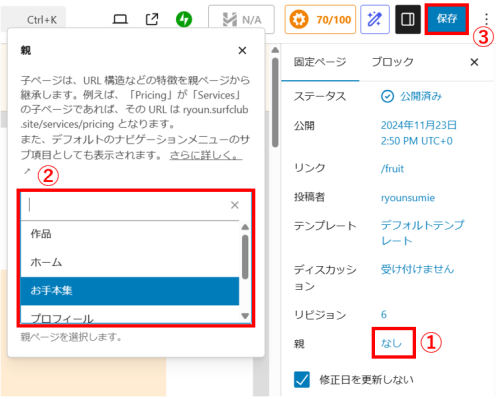
パンくずリストの設定
「Cocoon設定」をクリックし、「固定ページ」タブを選択します。
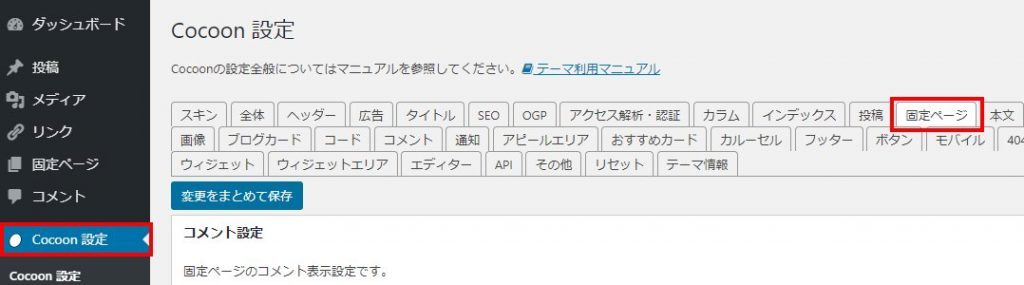
「パンくずリストの設定」の「記事タイトル」で「パンくずリストに記事タイトルを含める」にチェックを入れます。
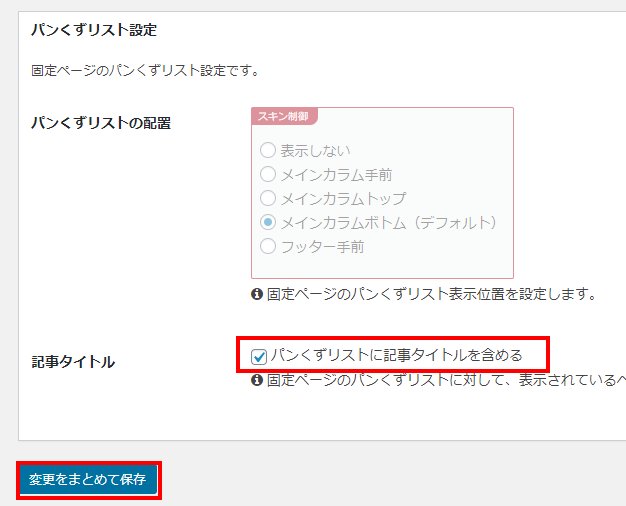
結果は以下です。


